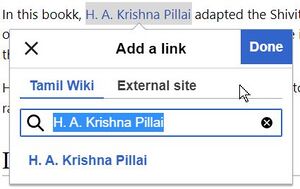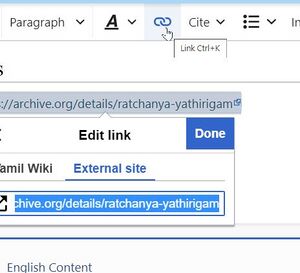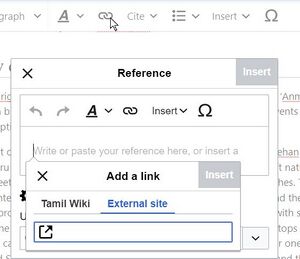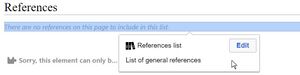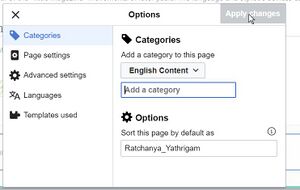Tamil Wiki:English Translation editing tutorial: Difference between revisions
From Tamil Wiki
No edit summary |
m (Madhusaml moved page English Translation editing tutorial to Tamil Wiki:English Translation editing tutorial without leaving a redirect) |
||
| (3 intermediate revisions by the same user not shown) | |||
| Line 1: | Line 1: | ||
== | == Steps for article writers == | ||
*Create basic article using [[Tamil Wiki:Translation Guidelines]] | |||
==Using Templates== | |||
'''Insert the following using templates, do not type these manually''' | |||
1. ''Read Tamil'' template linking to Tamil article | |||
'' | |||
[[File:1 Insert Template Read Tamil.jpg|center|thumb]] | [[File:1 Insert Template Read Tamil.jpg|center|thumb]] | ||
2. Adding ''Internal Links'' | |||
2 | |||
[[File:4 Internal Link.jpg|center|thumb]] | [[File:4 Internal Link.jpg|center|thumb]] | ||
3. Adding ''External Links'' | |||
[[File:5 External Link.jpg|center|thumb]] | [[File:5 External Link.jpg|center|thumb]] | ||
4. ''Cite'' template (for inserting footnotes) | |||
[[File:3 Cite.jpg|center|thumb]] | |||
5. Adding 'Insert References' template at end of article | 5. Adding 'Insert References' template at end of article. This would automatically insert footnotes that have been added from the cite template | ||
[[File:7 Insert References.jpg|center|thumb]] | [[File:7 Insert References.jpg|center|thumb]] | ||
6. Adding Category label for English Content | 6. Adding Category label for English Content. Click the box at the bottom of the page. This will bring up the 'Add Category' | ||
[[File:6 1 English Content.jpg|center|thumb]] | [[File:6 1 English Content.jpg|center|thumb]] | ||
[[File:6 2 English Content.jpg|center|thumb]] | [[File:6 2 English Content.jpg|center|thumb]] | ||
Latest revision as of 06:32, 1 June 2022
Steps for article writers
- Create basic article using Tamil Wiki:Translation Guidelines
Using Templates
Insert the following using templates, do not type these manually
1. Read Tamil template linking to Tamil article
2. Adding Internal Links
3. Adding External Links
4. Cite template (for inserting footnotes)
5. Adding 'Insert References' template at end of article. This would automatically insert footnotes that have been added from the cite template
6. Adding Category label for English Content. Click the box at the bottom of the page. This will bring up the 'Add Category'
7. Add Template for 'Being created'
8. When article is ready to be sent to review, delete the template for Being Created, and insert template for 'Ready for Review'